Search our resources and other academic databases for policing books, journals, articles and online resources.
How to use the police library search
Police library search (PLS) is the best place to start searching if you’re new or want quick results.
It helps you to easily search across all of the library’s content, download e-resources and request books.
It includes more than 5,000 journals including Police Journal, British Journal of Criminology and Policing: an International Journal.
There are more than 35,000 books, reports, theses and guidance documents on all aspects of policing, crime and criminal justice, as well as resources on management, law and social science.
New books and e-books are added regularly to our collection.
Quick guide
To access full text, you will need an OpenAthens username and password. Sign in by clicking 'Hello, Guest' and logging in with OpenAthens.
Request books
- Search PLS and find a book you want.
- Select 'request catalogue item'.
- You will then get bounced to the classic catalogue where you need to log in with your borrower number and PIN.
- Select request, check your selection and click send.
Open articles, e-books and other e-resources
- Click 'access full-text'.
- Either the full-text will open, or it will be taken to a page where you can download the full-text.
For EBSCO database resources you will see the pdf icon and for catalogue resources, you will see the online access icon. These may require you to log in again with OpenAthens.
If you cannot find what you’re looking for or if you have any issues accessing resources, contact the library team for help.
How to use the classic catalogue
Our unique catalogue collection is the best place to search if you don't have an OpenAthens account.
It contains policing reports and grey literature collected over our 75-year history.
You can borrow books, reports and pamphlets.
Important points
- you will be automatically logged out after 12 minutes of inactivity
- many resources can be accessed freely, some require OpenAthens
- free resources will display a 'read pdf' button or a 'read online' button
- E-books usually require OpenAthens and are accessed via a 'read me' button
- articles are accessed via a 'read article' button
- items with no button can be requested from the library
Make a request
- log in with your borrower number and PIN
- tick the items from your search that you would like to be sent
- select request, check your selection and click send
- if you are doing lots of searches you can create a list of requests by selecting 'add to favourites'
Other databases
If you already know which database you would like to search, you can access them directly. We can also help you to get the most out of them with training and support.
Get help
We can help with finding work-related information on current topics or guidance and College documents.
We can also assist with personal development and academic study.
Library members contact: [email protected]